Unlocking Efficiency: The Power of Auto Data Mapping Tools for a Data-Driven Enterprise
December 6th, 2023 WRITTEN BY Soumen Chakraborty, Director - Data Management Tags: AI, artificial intelligence, auto data mapping tools, data driven, data governance, data management, data modeling, Industry-agnostic, mapping

Written By Soumen Chakraborty and Vaibhav Sathe
In the fast-paced world of data-driven decision making, enterprises are constantly grappling with vast amounts of data scattered across diverse sources. Making sense of this data and ensuring its seamless integration is a challenge that many data teams face. Enter the hero of the hour: AI-Driven Auto Data Mapping Tools.
Understanding the Need:
Consider this scenario: Your enterprise relies on data from various departments – sales, marketing, finance, and more. Each department might use different terms, structures, and formats to store their data. Moreover, each company depends on a multitude of third-party data sources, over which they often have minimal to no control. Manual mapping of these diverse datasets is not only time-consuming but also resource intensive, costly, and prone to errors.
Traditional data mapping tools offer some automation, but they highly depend on the tool user’s skill set. However, the modern auto data mapping tools take it a step further. They leverage advanced algorithms to analyze not just data fields but also data, metadata, context, and semantics. This comprehensive approach ensures a deeper understanding of the data, resulting in more accurate and contextually relevant mappings.
How it helps?
- Precise Mapping:
There is a high chance of human error, especially when dealing with large datasets. Auto data mapping tools excel at recognizing intricate patterns within datasets. Whether it is identifying synonyms, acronyms, or variations in data representations, these tools analyze the nuances to provide precise mappings. Thus, auto data mapping tools significantly reduce the risk of mistakes in data mapping, ensuring that your reports and analytics are based on accurate information.
Practical Example: In a healthcare dataset, where “DOB” may represent both “Date of Birth” and “Date of Admission,” an auto data mapping tool can discern the semantics and map each instance accurately.
It can also automate the process of linking data fields and relationships. For instance, your marketing team uses “CustomerID,” while the finance team refers to it as “ClientID” and some other team identifies it as “Account Number.” An auto data mapping tool can recognize these connections, eliminating the need for tedious manual matching.
- Accelerated Data Modeling:
In a traditional data modeling approach, data analysts manually analyze each dataset, identify relevant fields, and establish relationships. This process is time-consuming and prone to errors, especially as datasets grow in complexity.
With auto data mapping, advanced algorithms can analyze datasets swiftly, recognizing patterns and relationships automatically. it can have the capability to potentially anticipate the relationships and logical modeling required for integrating a new data source with the existing dataset.
Practical Example:
Consider a scenario where the retail company introduces a new dataset related to online customer reviews. Without auto data mapping, analysts would need to manually identify how this new dataset connects with existing datasets. However, with auto data mapping, the tool can predict relationships by recognizing common attributes such as customer IDs or product codes. This accelerates the data modeling process, allowing analysts to quickly integrate the new dataset into the existing data model without extensive manual intervention.
- Adapting to Change:
In the dynamic business landscape, changes in data structures are inevitable. When a new department comes on board or an existing one modifies its data format, auto data mapping tools automatically adjust to these changes. It’s like having a flexible assistant that effortlessly keeps up with your evolving data needs.
Practical Example: Imagine your company acquires a new software system with a different data format. A reliable auto data mapping tool can seamlessly integrate this new data source without requiring a complete overhaul of your existing mapping by predicting the new mapping dynamically.
- Collaboration Made Easy:
Data teams often work in silos, each with its own set of terminology and structures. Auto data mapping tools create a common ground by providing a standardized approach to data mapping. This not only fosters collaboration but also ensures that everyone is on the same page, speaking the same data language.
Practical Example: In a collaborative environment, such tool can enable data SMEs from different departments to share insights and collectively refine semantic mappings, debate/define standards, promoting a shared understanding of data across the organization.
- Mapping Version Control:
Auto data mapping tools introduce mapping version control features, allowing data teams to track changes, revert to previous versions, and maintain a clear history of mapping modifications. This is invaluable to collaborative environments where multiple stakeholders contribute to data mapping.
In a dynamic data environment, where frequent updates and changes occur, mapping version control becomes crucial. Auto data mapping tools can provide the necessary systematic approach to Source-To-Target mapping versioning, ensuring transparency and collaboration among data teams.
Practical Example:
Such a tool can do precise tracking of mapping changes over time, offering a clear history of modifications with details about the user responsible and the purpose behind each mapping. In scenarios where unintended changes occur, the ability to easily revert to previous versions can ensure swift restoration of accurate data mappings, minimizing disruptions. Collaborative workflows are significantly enhanced, as multiple team members can concurrently work on different aspects of the mapping, with the tool seamlessly managing the merging of changes. Moreover, the audit trail provided by the version control tool can contribute to efficient compliance management, offering transparency and demonstrating adherence to data governance standards.
- Compliance and Governance:
In an era of data regulations, ensuring compliance is non-negotiable. Auto data mapping tools contribute to data governance efforts by providing transparency into how data is mapped and transformed. This transparency is crucial for audits and compliance checks.
Practical Example: Consider a scenario where your industry faces new data privacy regulations. An auto data mapping tool can help you quickly identify and update mappings that are needed to comply with the new rules, ensuring your organization stays within legal boundaries.
- Cost Reduction:
Manual data mapping is resource intensive. Auto data mapping tool can streamline the integration process, saving time and resources. This efficiency translates to cost savings for your enterprise.
Practical Example: Imagine the person-hours saved when your data team does not have to manually reconfigure mappings every time a new dataset is added.
- Improved Decision Making:
A clear understanding of data relationships is crucial for effective decision making. Understanding the context in which data is used is crucial for effective integration. Auto-Data Mapping tools take into account the broader context of data fields, ensuring that mappings align with the intended use and purpose. Auto data mapping tools provide this clarity, empowering data analysts and scientists to work with well-organized and accurately mapped data.
Practical Example: Consider a sales dataset where “Revenue” may be reported at both the product and regional levels. An auto data mapping tool can discern the context, mapping the data based on its relevance to specific reporting requirements.
With accurate data mappings, your business intelligence team can confidently create reports and analysis that the leadership can trust, leading to more informed decisions.
What tools to use?
Despite the numerous benefits of auto data mapping, there is a notable shortage of effective tools in the industry. This is primarily due to a lack of awareness regarding the needs and implications of having or not having such a tool. Additionally, there is a prevailing notion that ETL tools/developers can adequately address these requirements, leading to a lack of interest in dedicated data mapping tools. However, this should not be the optimal solution for today’s data-driven organizations.
Building data plumbing without proper data mapping is like constructing a house without a blueprint—it just doesn’t work! Data Mapping, being both functional metadata and a prerequisite for creating accurate data integration pipelines, should be crafted, and handled independently. Otherwise, there is a potential risk of losing vital information concealed within diverse standalone data integration pipelines. Organizations often pay a hefty price by not maintaining separate mapping of source to target outside the code. It causes a lack of awareness of lineage and makes real-time monitoring or modern needs like data observability almost impossible, because nobody knows what is happening in those pipelines without decoding the entire pipeline.
With this consideration in mind, Fresh Gravity has crafted a tool named Penguin, a comprehensive AI-driven data matcher and mapper tool that helps enterprises define and create a uniform and consistent global schema from heterogeneous data sources. A clever data mapping tool that not only matches the abilities of auto data mapping tools but also brings in a sharp industry focus, adaptive learning with industry smarts, and collaborative intelligence to supercharge data integration efforts. For companies handling intricate data and numerous data integration pipelines, leveraging a tool like Penguin alongside a metadata-driven data integration framework is crucial for maximizing the benefits of automated data integration. It makes creating maps easy, helps teams work together smoothly, and keeps track of changes.
In conclusion, auto data mapping tools are indispensable for modern enterprises seeking to navigate the complex landscape of data integration. By enhancing efficiency, accelerating data modeling, ensuring accuracy, fostering collaboration, and facilitating compliance, these tools pave the way for organizations to derive maximum value from their data. Fresh Gravity’s dedication to excellence in these areas makes our tool valuable for succeeding with data. So, embrace the power of automation, and watch your enterprise thrive in the era of data excellence.
If you would like to know more about our auto data mapping tool, Penguin, please feel free to write to us @ info@freshgravity.com.
Data Observability is the new Data Quality – What, Why and How ?
June 6th, 2023 WRITTEN BY Soumen Chakraborty, Director - Data Management Tags: analyse data, Data, data management, data monitoring, decisions, Industry-agnostic, observability
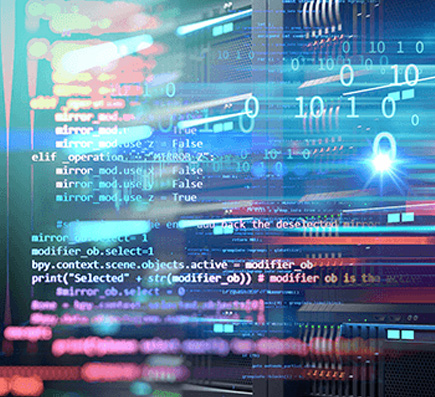
Written By : Soumen Chakraborty and Vaibhav Sathe
In today’s data-driven world, organizations are relying more and more on data to make informed decisions. With the increasing volume, velocity, and variety of data, ensuring data quality has become a critical aspect of data management. However, as data pipelines become more complex and dynamic, traditional data quality practices are no longer enough. This is where data observability comes into play. In this blog post, we will explore what data observability is, why it is important, and how to implement it.
What is Data Observability?
Data observability is a set of practices that enable data teams to monitor and track the health and performance of their data pipelines in real time. This includes tracking metrics such as data completeness, accuracy, consistency, latency, throughput, and error rates. Data observability tools and platforms allow organizations to monitor and analyze data pipeline performance, identify, and resolve issues quickly, and improve the reliability and usefulness of their data.
The concept of data observability comes from the field of software engineering, where it is used to monitor and debug complex software systems. In data management, data observability is an extension of traditional data quality practices, with a greater emphasis on real-time monitoring and alerting. It is a proactive approach to data quality that focuses on identifying and addressing issues as they occur, rather than waiting until data quality problems are discovered downstream.
Why is Data Observability important?
Data observability is becoming increasingly important as organizations rely more on data to make critical decisions. With data pipelines becoming more complex and dynamic, ensuring data quality can be a challenging task. Traditional data quality practices, such as data profiling and data cleansing, are still important, but they are no longer sufficient.
Let’s consider an example to understand why data observability is needed over traditional data quality practices. Imagine a company that relies on a data pipeline to process and analyze customer data. The data pipeline consists of multiple stages: extraction, transformation, and loading into a data warehouse. The company has implemented traditional data quality practices, such as data profiling and data cleansing, to ensure data quality.
However, one day the company’s marketing team notices that some of the customer data is missing in their analysis. The team investigates and discovers that the data pipeline had a connectivity issue, which caused some data to be dropped during the transformation stage. The traditional data quality practices did not catch this issue, as they only checked the data after it was loaded into the data warehouse.
With data observability, the company could have detected the connectivity issue in real time and fixed it before any data was lost. By monitoring data pipeline performance in real-time, data observability can help organizations identify and resolve issues quickly, reducing the risk of data-related errors and improving overall data pipeline performance.
In this example, traditional data quality practices were not sufficient to detect the connectivity issue, highlighting the importance of implementing data observability to ensure the health and performance of data pipelines.
Data observability provides organizations with real-time insights into the health and performance of their data pipelines. This allows organizations to identify and resolve issues quickly, reducing the risk of data-related errors and improving the reliability and usefulness of their data. With data observability, organizations can make more informed decisions based on high-quality data.
How to Implement Data Observability ?
Implementing data observability requires a combination of technology and process changes. Here are some key steps to follow:
Define Metrics: Start by defining the metrics that you want to track. This could include metrics related to data quality, such as completeness, accuracy, and consistency, as well as metrics related to data pipeline performance, such as throughput, latency, and error rates.
Choose Tools: Choose the right tools to help you monitor and track these metrics. This could include data quality tools, monitoring tools, or observability platforms.
Monitor Data: Use these tools to monitor the behavior and performance of data pipelines in real time. This will help you to identify and resolve issues quickly.
Analyze Data: Analyze the data that you are collecting to identify trends and patterns. This can help you to identify potential issues before they become problems.
Act: Finally, take action based on the insights that you have gained from your monitoring and analysis. This could include making changes to your data pipeline or addressing issues with specific data sources.
Benefits of Data Observability
Implementing data observability provides numerous benefits, including:
Improved Data Quality: By monitoring data pipeline performance in real time, organizations can quickly identify and address data quality issues, improving the reliability and usefulness of their data.
Faster Issue Resolution: With real-time monitoring and alerting, organizations can identify and resolve data pipeline issues quickly, reducing the risk of data-related errors and improving overall data pipeline performance.
Better Decision Making: With high-quality data, organizations can make more informed decisions, leading to improved business outcomes.
Increased Efficiency: By identifying and addressing data pipeline issues quickly, organizations can reduce the time and effort required to manage data pipelines, increasing overall efficiency.
Data observability is a new concept that is becoming increasingly important in the field of data management. By providing real-time monitoring and alerting of data pipelines, data observability can help to ensure the quality, reliability, and usefulness of data. Implementing data observability requires a combination of technology and process changes, but the benefits are significant and can help organizations to make better decisions based on high-quality data.
A Coder’s Legacy: 7 Guidelines if you work in the Data Management space
March 9th, 2023 WRITTEN BY Soumen Chakraborty, Director - Data Management Tags: coder, coding, Data, data management, GIT, Industry-agnostic

Written By Soumen Chakraborty, Director, Data Management
In my opinion, a coder can be guilty of two things. Either we over-engineer i.e., try to solve everything in one go, instead of following an iterative approach, OR we under-engineer, i.e., just code without understanding the impact. What we need is to attain the ‘middle ground’.
Here are 7 guidelines to ensure we are always in the ‘middle ground’:
1) Don’t just code the requirement. You must understand the problem fully. You’re a Data Person, you should care about the problem from the data’s perspective. Building complex code is cool, but spend more time understanding and analyzing the requirements from the data’s point of view. That is more important than what tool, language, or technology you are using to process it.
2) Unit Testing is part of coding, not a separate exercise. Dedicate 25-30% of development time to Unit Testing. As an example, if it takes 8 hours to code, you should allocate a minimum of 2 hours to Unit Test that code. In my opinion, 75-85% of testing coverage should come from Unit Testing and the rest from Test Automation. Remember, SIT (System Integration Testing) is not for testing one piece of the puzzle (your code only) but the entire puzzle board (all integrated code). So don’t rely on your best friend on the QA (Quality Assurance) team to figure out what you did last summer. Spend time thinking about the test cases, for example, a data integrity check before and after processing, or code performance metrics. If you are NOT clear on the unit test cases, then don’t start coding. Seek more clarity until you can visualize the output. Keep in mind, that unit testing is not just checking if the code runs but checking if it generates the right output in the specified time.
3) Don’t use a hammer to crack a nut. You don’t need to consider all possible edge cases in the world while designing. Perfect code that sits in your machine has no impact, whereas merely “okay” code in production adds value. Keep your design simple but ensure the code is nimble; you can always increase complexity later if needed. Question the design. One of the most common reasons for poor design is NOT understanding the underlying technology enough and trying to solve every need with a custom approach. For example: if you have more supporting custom tables to hold your code processing information than actual data tables, then you are either not using the right tools for processing, OR not using the out-of-the-box features efficiently. This design is neither sustainable nor scalable.
4) Don’t let your experience take over your imagination. Very often we refuse to see the problem with fresh eyes and always try to tie every new problem back to problems we have solved earlier. That’s the wrong approach. Keep in mind, we are living in an age where technological advancement occurs rapidly. Do your due diligence and see what’s new before dusting off your old toolbox.
5) Asking for help and using Google (now ChatGPT), is the most powerful skill. There is no point in spending days trying to solve a problem yourself when someone has already done it or can do it for you within minutes. However, before asking for help, document the logical steps you’ve followed with pseudo code and summarize why you think it’s not working. This logical breakdown not only helps an expert to make a resolution faster but also helps you search for the right content.
6) Reusability is the key. Make sure your code is well documented, clearly comment on your code, make it modular (break your code into logical units that can be tested individually), and make it configuration-driven. Anyone (including you) should be able to easily understand (remember) what you did a few months or even years ago.
7) GIT is your best friend, NOT some annoying Ex from your past. So, please stop treating GIT as an “extra” task! Once you make using GIT a habit you will realize how it makes your life easier. Follow some basic rules of thumb: Take a feature branch approach, always pull before push, push daily (and encourage others to do the same), merge feature with dev only after the feature is tested, and do not push to master. Trust me on this, you will thank me later. Code Repos are invented to help developers, not the other way around.
In the end, it’s all about having fun. Keep in mind, that the code you write, whether small or big, easy, or complex, is your unique creation. It’s your legacy, so treat it well. Otherwise, what’s the point?
If you have any thoughts, comments, ideas, or feedback, please reach out at soumen.chakraborty@freshgravity.com.
.png)
