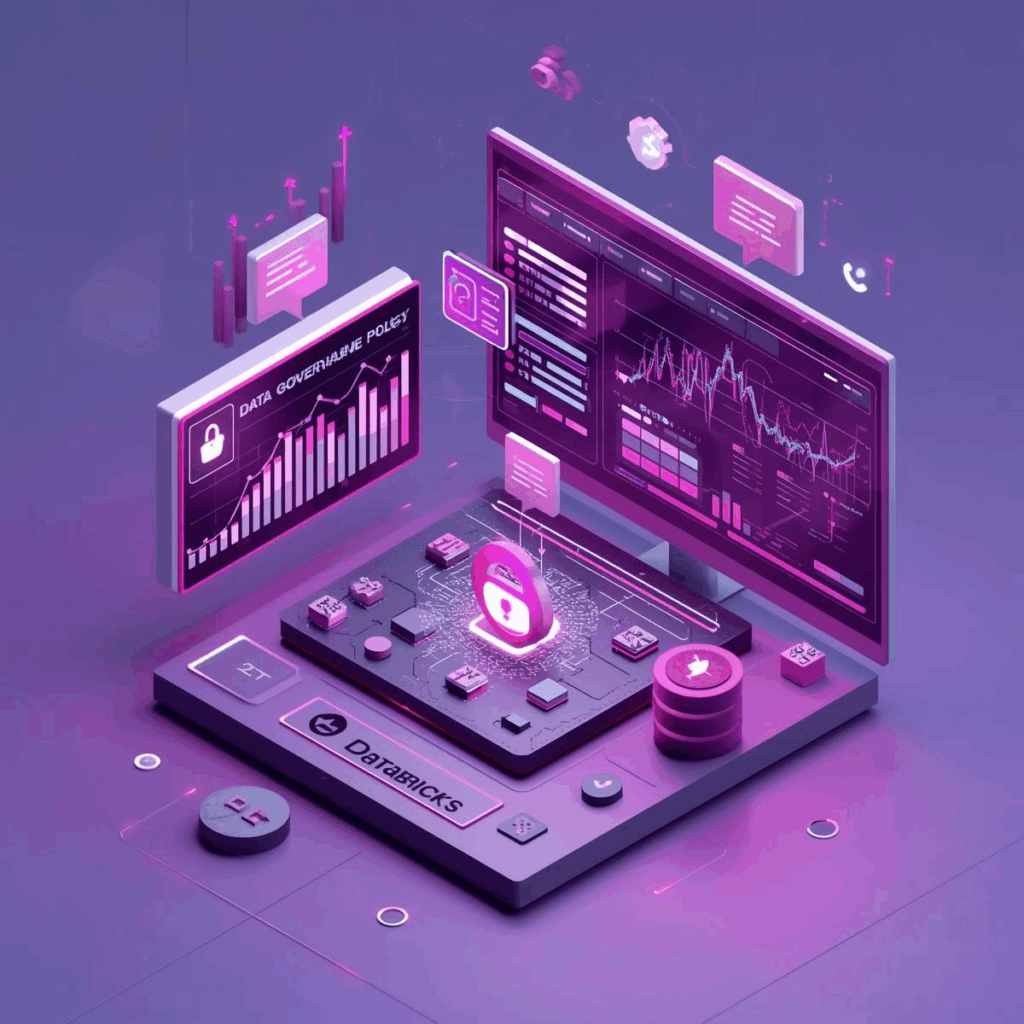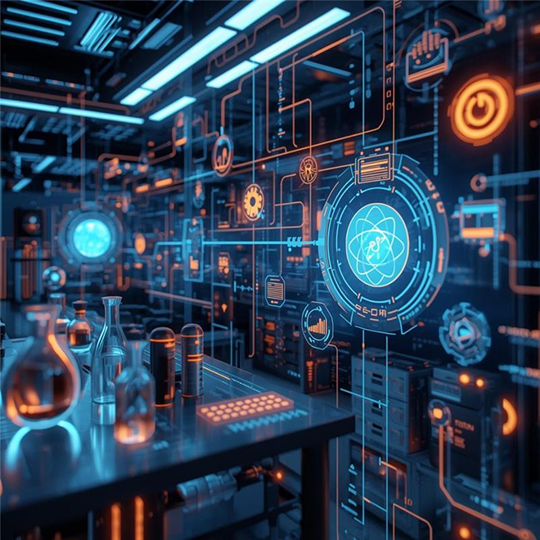Streamlining Databricks Deployments with Databricks Asset Bundles (DABs) and GitLab CI/CD
March 21st, 2025 WRITTEN BY FGadmin

- Infrastructure as Code (IaC) is required for managing Databricks jobs, notebooks, and dependencies
- Complex code contribution and automation are essential to avoid redundancy
- Continuous Integration and Continuous Deployment (CI/CD) are a requirement for rapid, scalable, and governed workflows
- Numerous metadata files
- Redundant code spread across multiple notebooks
- Challenges in maintaining and scaling workflows
- Modularize workflows by creating generic notebooks that dynamically execute with different base parameters
- Eliminate redundant code, making pipelines more scalable and maintainable
- Collaborate efficiently by packaging all necessary assets into a single bundle that can be versioned and deployed easily
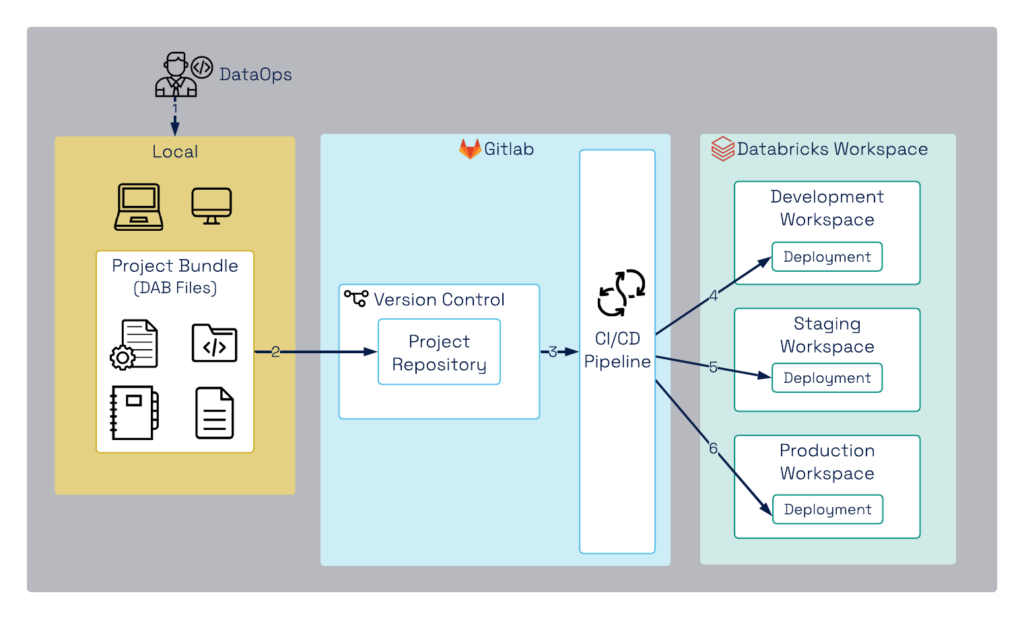
Figure 1. DAB deployment Workflow with GitLab CI/CD
- Development in Local Environment
- Developers create notebooks, job configurations, and dependencies in their local environment.
- These are packaged into a Databricks Asset Bundle (DAB), which includes:
- Notebooks
- Configurations
- Library dependencies
- Job definitions
- Version Control with GitLab Repository
- The DAB files are pushed to a GitLab repository to maintain:
- Version history for rollback and tracking
- Collaboration among teams
- Automation triggers for the CI/CD pipeline
- The DAB files are pushed to a GitLab repository to maintain:
- CI/CD Pipeline Execution with GitLab CI/CD
- Once the DAB files are committed, GitLab CI/CD triggers the pipeline, which automates:
- Code validation (linting, static analysis)
- Unit testing to verify notebook functionality
- Packaging and artifact creation
- Once the DAB files are committed, GitLab CI/CD triggers the pipeline, which automates:
- Deployment to Databricks Development Workspace
- Successfully validated DABs are deployed to the Development Workspace
- Developers test and refine their code before moving forward
- Deployment to Databricks Staging Workspace
- The CI/CD pipeline deploys the bundle to the Staging Workspace, where:
- Integration testing
- Performance testing
- User Acceptance Testing (UAT) takes place
- The CI/CD pipeline deploys the bundle to the Staging Workspace, where:
- Approval-Based Deployment to Production Workspace
- Final deployment to production requires explicit approval from:
- Management
- DataOps Leads
- Security & Compliance Teams
- Once approved, the Release Manager or an automated approval workflow in GitLab CI/CD triggers deployment to the Databricks Production Workspace. This ensures:
-
- Governance & compliance
- Risk mitigation
- Controlled and auditable releases
-
- Final deployment to production requires explicit approval from:
- Efficient Code Versioning and Collaboration
- Developers can systematically version control their code and collaborate seamlessly using GitLab repositories
- Declarative and Simple Deployment
- DABs use a simple YAML-based declarative format, allowing the deployment of multiple resources like jobs, pipelines, and Unity Catalog objects with minimal configuration
- Automated Software Development Lifecycle
- Enables organizations to apply agile methodologies and enforce a structured SDLC (Software Development Lifecycle) for Databricks projects
- Approval-Based Governance for Production Deployments
- Prevents unauthorized changes by enforcing a structured approval process before deploying to production
- Scalability & Maintainability
- Reduces code complexity by allowing reusable components and standardized configurations, making large-scale data pipelines easier to manage
.png)